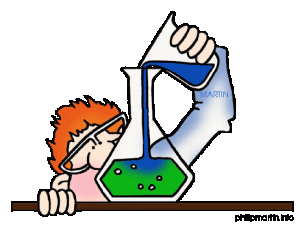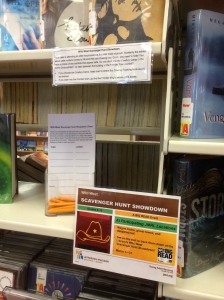 Somehow in the less than a year I’ve been the Teen Librarian at the JMRL Central Library I have become the resident Scavenger Hunt Expert. It certainly was never one of my professional goals. But scavenger hunts are fun ways to promote library skills, and lesser known parts of library collections, for teens.
Somehow in the less than a year I’ve been the Teen Librarian at the JMRL Central Library I have become the resident Scavenger Hunt Expert. It certainly was never one of my professional goals. But scavenger hunts are fun ways to promote library skills, and lesser known parts of library collections, for teens.
As a new teen librarian in September 2013, I was scrambling to plan my Fall programming and needed something simple for Teen Read Week. The theme, Seek the Unknown @ the Library, was well-suited to a scavenger hunt. It was an idea I had seen suggested in several places, and I knew at least one other branch in our library system would be doing one. So I decided I would do one as well. But as I looked at multiple samples of scavenger hunts, they reminded me of school assignments, not something teens would choose to do for fun. Still, I couldn’t think of a way to really improve on them. Inspiration struck when I attended a session at the Virginia Library Association’s annual conference in late September on using scavenger hunts as a family activity to promote literacy skills. The presenter was Susan Metallo of the Loudoun County Public Library. While her focus was programming for school-aged children and their families, she did mention that she had teens who enjoyed participating in her Choose-Your-Own-Adventure hunts. It was exactly the inspiration I had hoped for!
My scavenger hunt for Teen Read Week led teens on an adventure with either vampires or zombies, depending on the choices they made. It led them through many areas of the library including adult nonfiction, audio books, YA fiction and graphic novels. Teens ran back and forth from the computer catalog to the shelves, finding their clues and looking up the location of the next one. They even had to check with the Reference Desk to find the location of the pencil sharpener. (What better wooden stake to fight a vampire than a properly sharpened No. 2 pencil?) The hunt was enough of a success that I was asked to create another for the JMRL big read in March 2014.
Teens who enjoyed my first scavenger hunt insisted that I needed to set up another. They also asked to help create it. Their assistance not only made the process easier for me, it meant that they were thinking about different subjects that could tie in to the Big Read theme and what areas of the library had those resources. When they did the Big Read scavenger hunt, they made choices based on topics they helped choose, which pushed some of them into areas of the library they had never used before. I taught one long-time Teen Advisory Board member how to look up nonfiction books in the catalog and then how to find the book. I would never have guessed that any of my TAB members wouldn’t already know that!
I will admit that Choose Your Own Adventure scavenger hunts are time consuming to create. The nice thing is that they are very low cost. I’ve learned a few tricks through trial and error that I will share in future posts. I’m sure I’ll learn more as I create more because they will become a regular part of my teen programming. All of the feedback I’ve gotten from teens who have participated is that the hunt is definitely fun. Now to figure out how to get more of them to try it!

 I’ve been a stubborn user of LibraryThing for a number of years and have been resisting the move to Goodreads. I liked the cataloging options at LibraryThing. But I realized that the people, including other YA librarians, were on Goodreads. To make a long story short, I finally broke down and made the switch, though I haven’t completely abandoned LibraryThing. After a little over a month on Goodreads, I though I’d reflect on the change.
I’ve been a stubborn user of LibraryThing for a number of years and have been resisting the move to Goodreads. I liked the cataloging options at LibraryThing. But I realized that the people, including other YA librarians, were on Goodreads. To make a long story short, I finally broke down and made the switch, though I haven’t completely abandoned LibraryThing. After a little over a month on Goodreads, I though I’d reflect on the change.

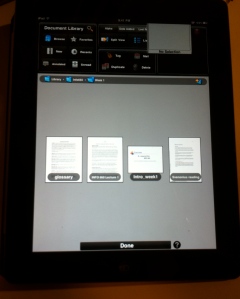
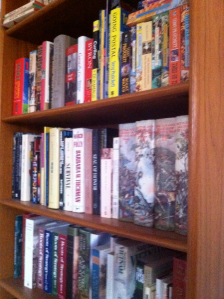

 I finally took the plunge. I am now on Twitter. It turns out that the reasons I was avoiding Twitter for so long were completely valid. It is a terrible time sink for me! There is a constant stream of communication. I can’t keep up – aack!
I finally took the plunge. I am now on Twitter. It turns out that the reasons I was avoiding Twitter for so long were completely valid. It is a terrible time sink for me! There is a constant stream of communication. I can’t keep up – aack!